Research Before You Download - A Critical Step for Responsible AI Use
Look, I've been dealing with sensitive healthcare data for 25 years, and I'm seeing people make the same dangerous mistake over and over: downloading AI apps without doing basic security research first.
Could you guess? Yes, I am a scientist - so, research everything FIRST!
Here's what happened to someone just today. They downloaded what looked like a legitimate AI video maker. Professional website, slick marketing, the works. But when they tried to remove it? The damn thing was embedded throughout their entire computer system like a parasite.
The problem? They never checked where the app actually came from.
After 27 years dealing with very complex tech systems and 12 years of implementing secure systems for patient data worldwide, I've learned that where an app comes from tells you a lot about how it handles your information.
The Safe Bet: Apps from the United States, European Union countries, or Australia. These places have strict data protection laws. GDPR in European Union countries isn't perfect, but it means companies actually face consequences for mishandling your data.
Red Flag Territory: Apps from China or India need serious scrutiny. This is solely about which privacy laws protect your data, period. These countries operate under different privacy standards, and you can't always count on the same protections.
1. Look Up the Company
Don't just read their marketing page. Google the company name plus "reviews" or "complaints." Check if they have a real business address and contact information that isn't just a web form. And, I always check in which country this company was founded.
2. Actually Read the Privacy Policy
I know, I know - nobody reads these things. But you should. Look for red flags like:
- Vague language about data collection
- Permission to share your info with "partners"
- Data storage in countries with weak privacy laws
- No clear way to delete your data
3. Find Out How They Use Your Data
This is the big one. Many AI apps use your inputs to train their systems. That medical report you uploaded? Those financial documents? They might become part of the app's knowledge base. Ask yourself:
- Are they training their AI with my data?
- Can other users see my inputs or outputs?
- Do they sell my information to third parties?
Perfect example: Wondershare Video Maker. Looks completely legitimate - professional website, polished interface, "free trial" offer. If you didn’t know, the Wondershare company is Chinese-developed. And here's what happens when you try to remove the Wondershare Video Maker app from your computer.
You can't.
Well, you can, but it's like trying to get rid of digital herpes. The software spreads itself across multiple folders throughout your system. When you delete it using normal methods, it just... stays there. Running in the background. That's why people are constantly Googling "Is Wondershare a virus?"
It's not technically a virus, but it sure acts like one.
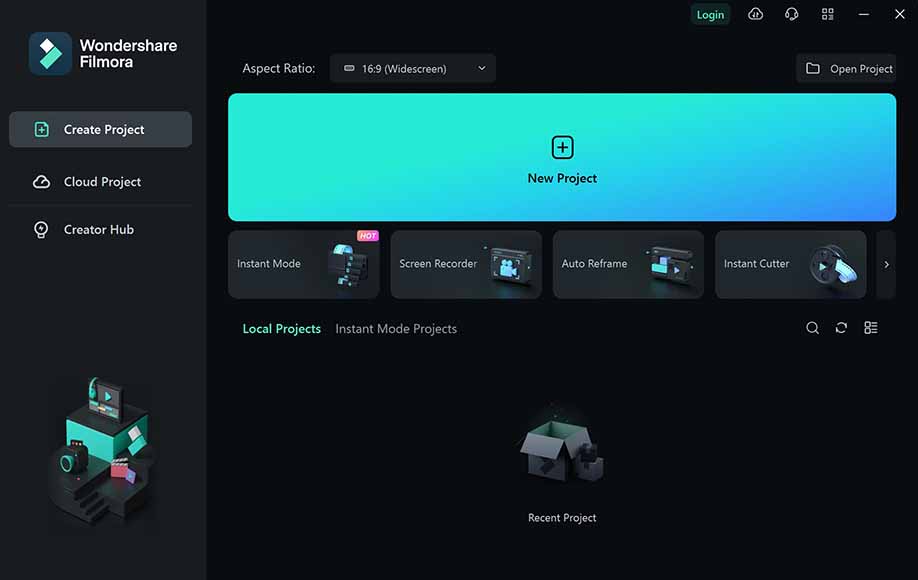
If you've already made this mistake, here's the painful process:
- Right-click the Wondershare icon to see where it's hiding
- Delete all the folders it shows you
- Repeat this process 4-5 times (yes, really)
- Each time you think it's gone, more folders will appear
- Keep deleting until the icon finally disappears
- Restart your computer
- Check that it's actually gone
This shouldn't be necessary with legitimate software. But here we are.

When I talk about data security, I'm not just being paranoid. As someone who's handled sensitive cancer patient data from around the world, I know how critical your data security is.
Malicious actors don't just hack systems anymore - they create apps that look helpful and wait for you to invite them in (I am NOT saying Wondershare is a “malicious” app; we never know, though - I only gave this to you as a real-life example as people searching for answers!). Malicious apps can harvest your personal information, monitor what you're doing, create backdoors for future attacks, or just mess up your system so badly you need professional help to fix it.
In healthcare, we can't afford these mistakes. But the principles apply whether you're protecting patient data or just your own personal information.
I get it - AI apps can do amazing things, and you want to try them out. But taking five minutes to research an app's background could save you hours of frustration and potential security problems later.
Different countries have different laws about data protection. Some are stricter than others. When you're dealing with your personal information, medical records, or business data, you want those stricter protections.
Responsible AI starts with making smart choices about which tools you use. Research first, download second.

